Having trouble viewing Help?
Click to open the link in Internet Explorer or copy and paste the link into your preferred browser: https://www.childplus.net/help/a2Z6210Vj4/5.5/childplus.htm


|
Having trouble viewing Help? Click to open the link in Internet Explorer or copy and paste the link into your preferred browser: https://www.childplus.net/help/a2Z6210Vj4/5.5/childplus.htm |

|

|
|
To help you get started, we've put together a list of the most frequently asked questions about the Online Application.
What will the Online Application look like to parents?
Will we be able to customize Online Applications?
How will we link parents to the Online Application?
Will the Online Application be available in Spanish?
Will our agency have to change our workflow?
Will we still be able to add applications in ChildPlus?
How can we preview what our Online Application looks like?
Parents will not be filling out applications in ChildPlus. Instead, they will be filling out applications on a web page that you can completely customize for your agency. When parents fill out an Online Application, we'll automatically save the data they enter into ChildPlus for you. Here's an example of what the Online Application will look like to parents:
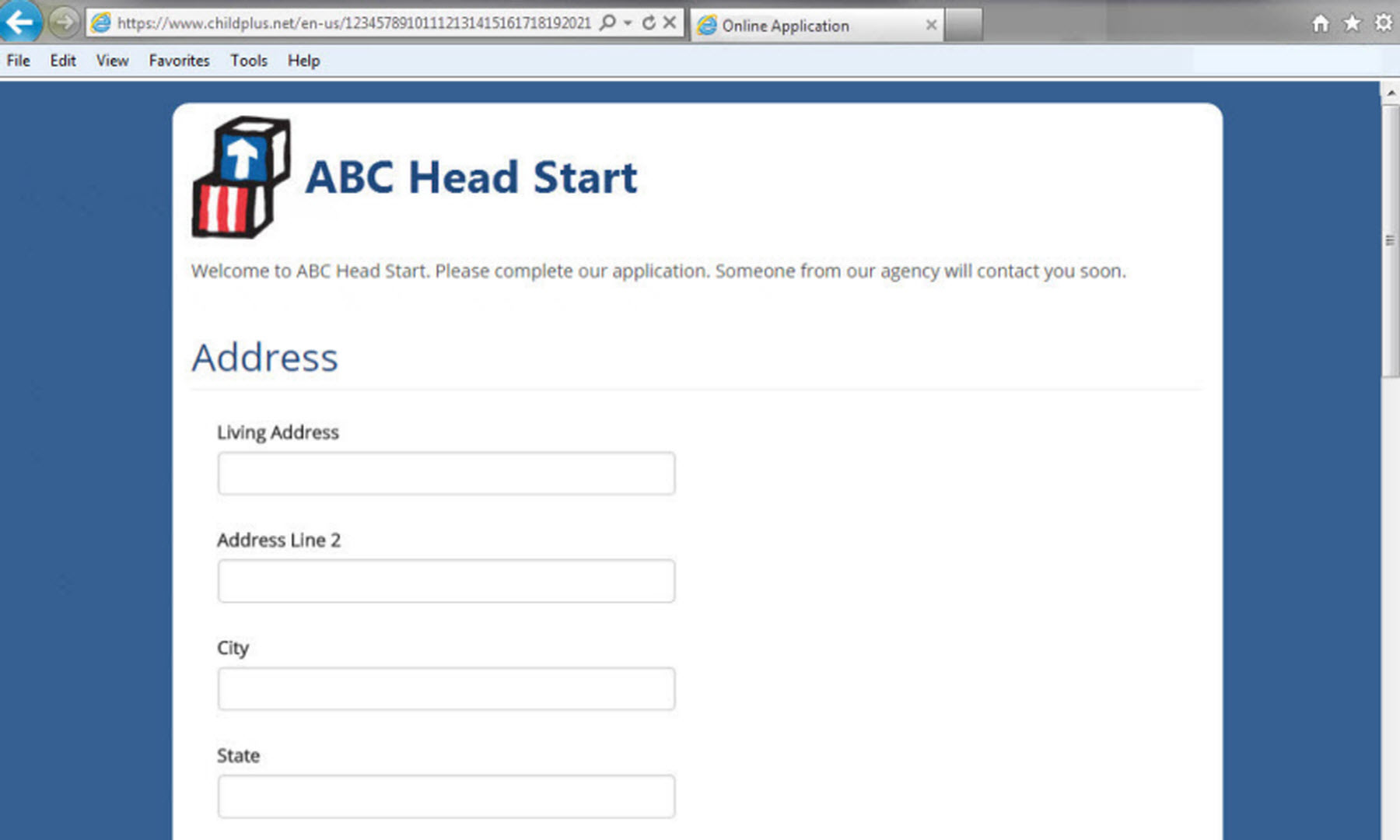
Yes! From your agency's logos and website colors to the fields that are included on it, you'll have total control of how your Online Application looks. Here's an example of what the Setup Screen for the Online Application will look like to your ChildPlus administrator:
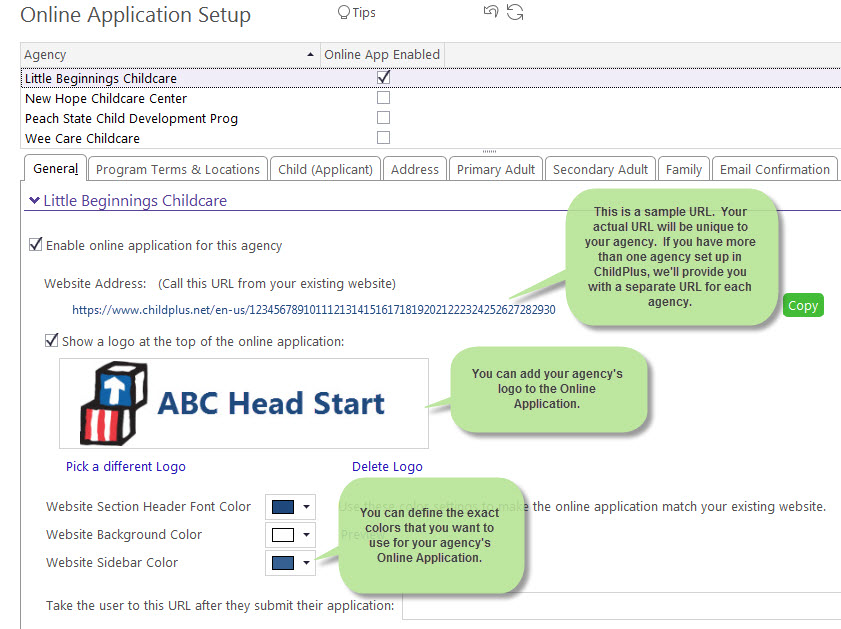
It's up to you how you link parents to your Online Application. You can either add the link your website or distribute it to parents via email. Whichever method you choose, this unique Website Address belongs to you. It will never change and always be available exclusively to your organization.
Your agency's home page is a great place to make sure parents see the link. For exa
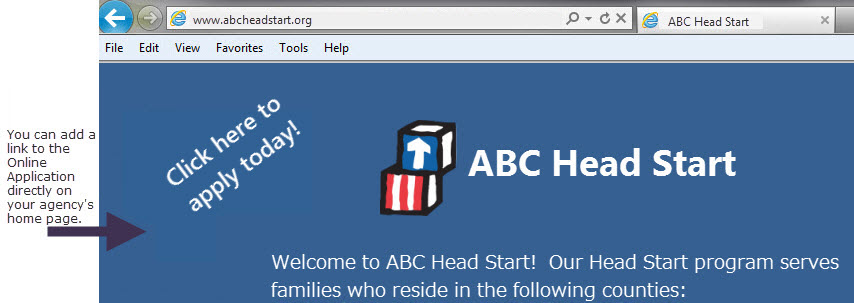
Yes! You'll have the option of making the Online Application available in Spanish as well as English. If you decide to allow parents to input applications in Spanish, we'll provide you with an additional URL that you can use to link parents to the Spanish Online Application.
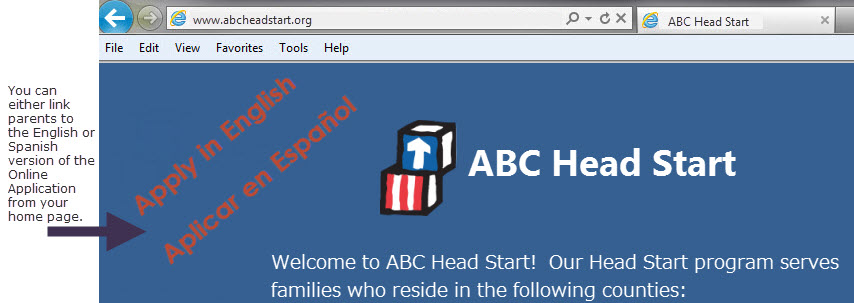
We've already translated all of the fields and Dropdown Choices that come with ChildPlus into Spanish for you. If you decide to allow parents to complete applications in Spanish, however, you'll need to make sure that you've translated all of the custom Dropdown Choices that you've added to your system. Once you are updated to the latest version of ChildPlus, we'll provide you with a place to add your Spanish translations. In the meantime though, you can make a list of the custom Dropdown Choices that you need to translate so you'll have them ready to add to the system.
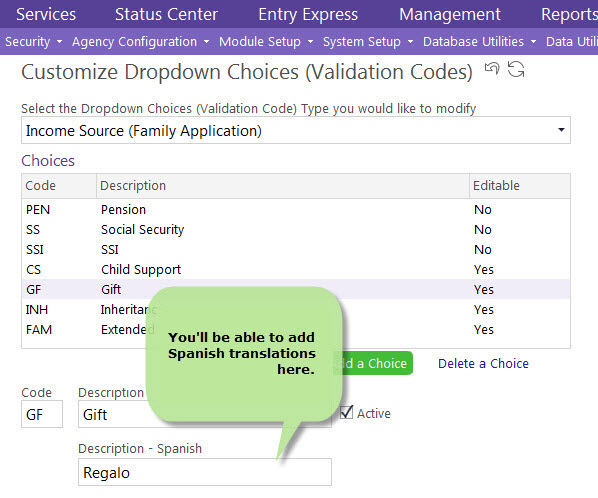
Possibly. Once a parent submits an Online Application, we'll automatically assign its application status to New Online Application.Prior to deploying Online Applications, you may want to establish a process for how your agency will handle applications with this new status. One idea is to have one staff member at your agency checking for new applications using the My Participants List. To make this easy to do, we've added the ability for you to filter My Participant List results based on application status:
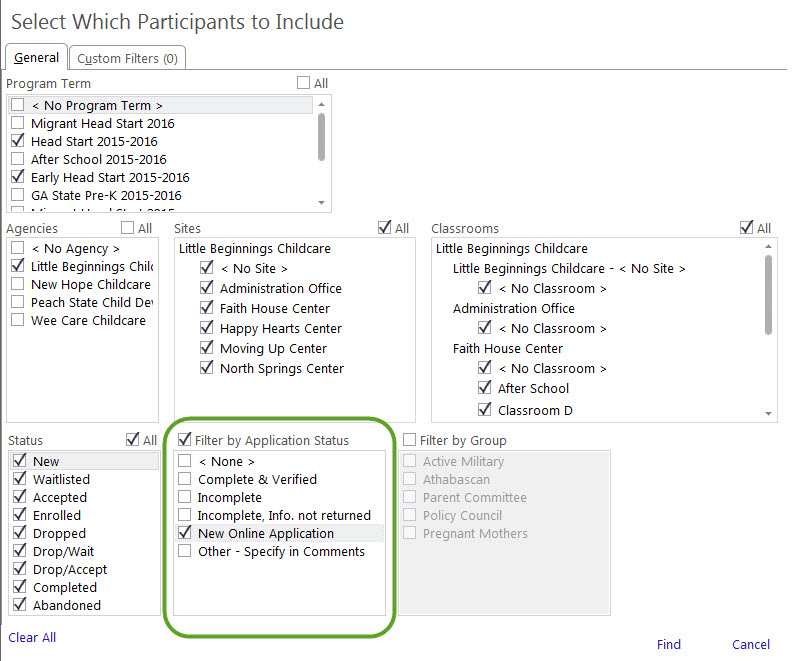
Another idea is to designate either one or more staff members for ChildPlus to email whenever a new Online Application is submitted (this setting will be available when you set up your Online Application in ChildPlus):
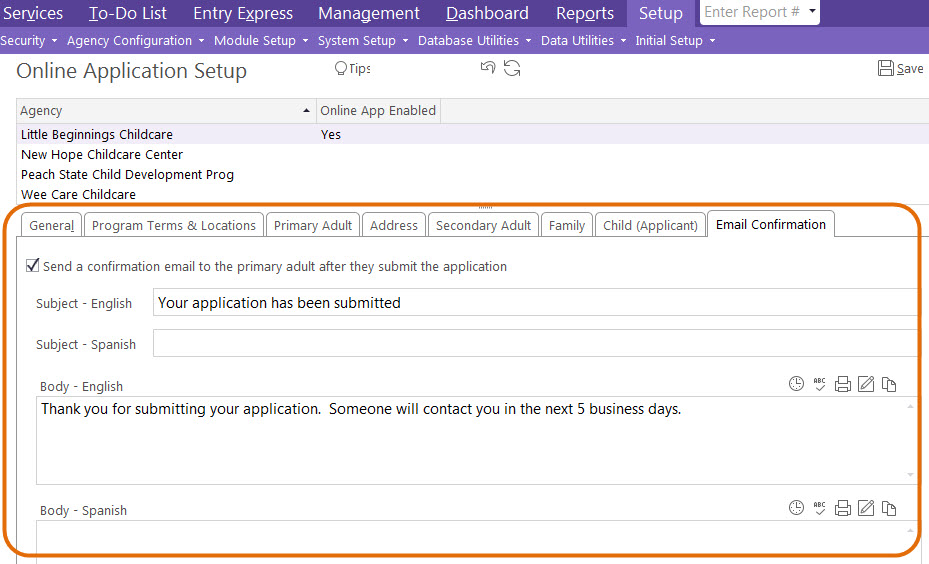
Yes, the Online Application is just another way to add applications to your system. Nothing will change about the way that you currently enter applications in ChildPlus. You'll still be able to add applications by clicking Add New Family. You'll also be able to disable the Online Application until you are ready to implement it.
You will have complete control over the fields that ChildPlus includes on your agency's Online Application. Based on the fields you choose, you can make your agency's Online Application as brief or as comprehensive as you'd like. Here's a complete list of all of the fields that you'll be able include on your Online Application. If the field has an asterisk next to it, the parent will be required to complete it in order to submit their child's application.
Fields Related to Children:
First Name*
Middle Name
Last Name*
Suffix
Nickname
Birthday*
Gender
Race
Hispanic/Latino
English Proficiency
Other Language
Other Language Proficiency
Other Coverage
Insurance Number
Medicaid Eligibility
Medicaid Number
Doctor/Medical Home
Dental Coverage
Dental Coverage Number
Dentist/Dental Home
Does your child have a disability?
Application Notes
Fields Related to the Family's Address:
Is your family experiencing homelessness?*
Living Address*
Mailing Address same as Living Address
Mailing Address
Fields Related to Primary and/or Secondary Adults:
First Name*
Middle Name
Last Name*
Suffix
Nickname
Birthday*
Gender
SSN
Race
Hispanic/Latino
English Proficiency
Other Language
Other Language Proficiency
Highest Grade Completed
Employment Status
Relationship to Participants
Custody
Lives with Family
Provides Financial Support
Teen Parent
If Teen Parent, Subsidized?
Email Address
Fields Related to the Family:
Parental Status
Primary Language at Home
Number in Household
Number in Family
Gross Annual Income
Phone Numbers
Is your family receiving cash benefits or other services under the Temporary Assistance for Needy Families (TANF ) program?
) program?
Is your family receiving Supplemental Security Income (SSI )?
)?
Is your family receiving services from WIC ?
?
WIC ID
Is your family receiving services under the Supplemental Nutrition Assistance Program (SNAP), formerly referred to as Food Stamps?
Is at least one parent/guardian an active duty member of the United States military?
Is at least one parent/guardian a veteran of the United States military?
As you are designing your Online Application, you can preview what it looks like at any time by clicking on the General tab on the Online Application Setup screen and clicking on the website address:
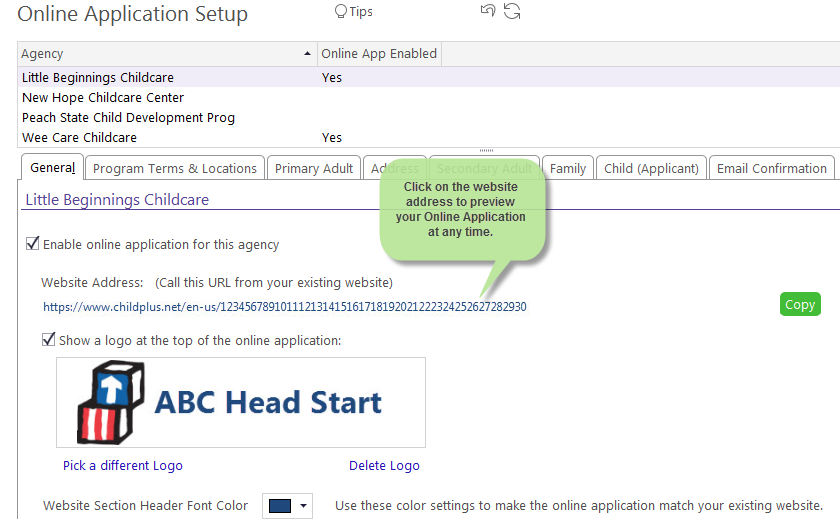

ChildPlus Technical Support today! |